The last week we have post a tutorial for rooting almost all LG devices running on Android Lollipop or KitKat, it was a little hard for some user because of copying/ pasting command, XDA member “avicohh” make it more easier by writing a little script that basically does the same thing in few steps.
And in this post we will show how to one click root LG G3 /G2/L90/F60/Tribute on Android Lollipop and KitKat in a simple way.
Requirements:
- LG device on KitKat or Lollipop.
- USB driver installed on your computer and USB cable.
- LG Root script file.
Instructions:
- Install LG USB driver on your computer skip this step if you have the USB driver installed.
- Download LG Root Script and unzip it using 7-zip or any extracting tool.

- Enable USB debugging on your LG device by going to Settings > General > About phone > Software information, tap Build number 7 times and then go to the main screen of Settings > Developer options and enable USB debugging.
- Plug your device into the computer via USB cable.
- Double click on the LG Root Script.bat file, to run the script.

- A pop window on your phone will ask you to allow USB debugging, Check “Always allow from this computer“, then hit OK.

- If your device is not recognized or facing any issue with the script, Switch connection between Media device MTP and Camera PTP options.
- Your device will automatically reboot several times.
- At the end the script will ask you to press any key to exit and your device will reboot.

That’s it, Congratulation you have root access on your LG device on both Android KitKat and Lollipop.
You can verify the root by going to Google Play store and download “Root checker” App.
If this method doesn’t work for you, Try [old] Root LG G3, G2, G Flex 2, Nexus 5 on Lollipop, KitKat
Devices confirmed working with this one click root script:
- LG G3 (all variants)
- LG G2
- Lg g Pro 2
- LG F60
- LG L90
- LG Tribute
Source: 1
 ZiDroid Tutorials for Android smartphones
ZiDroid Tutorials for Android smartphones

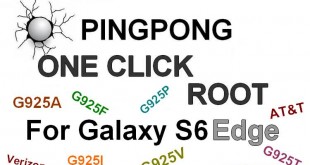


 Creative Commons 4.0
Creative Commons 4.0
Thank you so much! Worked flawessly on LG L90 405n with Lollipop 5.0.2 🙂
I try to do this process, but in the end always gives error. The USB debugging is on, but does not. What do you think can be?
Works perfectly! Follow the directions here and on the screen. LG Tribute Virgin Mobile. Super easy! Thanks!
Will this method work on my lg sunrise? (L15G)
will this work on l15g (sunrise)
Try it
funcionou perfeitamente no F60,
rootel l90 lolipop .
easy as cakewalk.
no complications at all
thanks
i succsesfull rooted but have some problem with my LG L90 (D410) lollipop, i can’t use root explorer, game killer, viper n some app with root acces, how to solve this problem??
Make sure your device is rooted (some apps isn’t working on the latest Android versions)
will it voide my warranty by rooting rooting lg l90 5.0.2 lolipop
Rooting will void your device’s warranty
my phone is rooted and at the time of certain problem by unrooting or flashing with stock rom can i get my warranty back again
how to valid warranty again if my phone is rooted
Flash a stock firmware
Hello. This process seems easier and faster than aome others. My questions are: will I lose data on my device device by rooting it, and, is it possible to unroot it? Thanks in advance.
You will not lose data
You can unroot it using supersu app or install stock firmware
Done! It seems working perfectly on my LG L90, thank you!
hi- did you root with the Otimus L90 D415?
HI.. please I have problem everthing went perfect until the pressing up sound button and initializing process. it started but it stands all time on 0% I dont know what to do
Just check your PC’s screen
Us there any risk of rooting my device or if by chance anything goes wrong how can i reverse the process? Olz do help me im a bit scared of rooting my phone
No
But if you have any problem boot your device into recovery mode then factory reset your phone, or flash a stock firmware to your device.
thanx alot man this rooting software worked like a charm im reakky thankful to u mate a big thumbs up to u have a good day
merci depuis le temps que je cherchais
ok sur lg f60
De rien!
From Romania thx… this one worked! LG F60 (D390n ) works perfect
works perfect on LG L90 (D405n).
Thank you very much.
Greetings from Croatia 🙂
Obrigado, tudo OK
Thanks a ton..It works like a charm on my LG L90.
Hell Yea Man!!!! Thank you for this. I appreciate every line of code! works like a charm. For all who are skeptical, THIS WORKS, and im not being pushed or paid to say this. Thank you man
I put it into manual download mode and it just sits there and dose not do anathing I left it for about an hour
Try this How to Root LG G3, G2, G Flex 2 on Android Lollipop
i m stuck at looking for lg serial port..manually into download
Make sure you have USB driver installed, if it doesn’t work give a try to this How to Root LG G3, G2, G Flex 2 on Android Lollipop
Once rooted the f60 am I going to be able to free space from the internal memory (cause it’s actually occupying 2.35 GB over 4 GB leaving me with only 1 GB) ?
Yes, you can delete bloatware apps (Don’t delete system apps or you will soft brick your device)
Ok. Any detail about this? I meen, specifically which apps I can delete and how many MB am I going to save? (Just to see if it’s worthy proceding rooting)
Check this APP
Very usefull. Thanks!
i did this with my lg tribute and it had some error i dont know how to fix
Starting adb server..
Waiting for device..
error: protocol fault (status read)
Device detected!
Pushing files..
error: more than one device and emulator
Rebooting..
error: more than one device and emulator
Looking for LG serial port..
error: protocol fault (status read)
Serial port not found, please insert the phone manually into Download mode.
Reboot your computer and try again, if it doesn’t work try the other method How to Root LG G3, G2, … Lollipop
WOW! thx a lot
i’ve try many tools…. this is the one that worked!
best regrads
LG L90 405n z Android 5.0.2 Lollipop działa bez problemów. Works!
It works on LG L90 with android 5.0.2 lollipop. Thanks!
Does this work for lg g3 on lollipop regardless of build number, kernel number, etc? Also, will I need to disable OTA updates forever?
hi I have lg l90 lollipop updated it comes up to the firmware update process and stuck at 0% pls help and thanks in advance.
Press and hold the power button till the LG symbol appears
hi, i downloaded the script but i not see any file named LG Root Script.bat as seen on your screenshot,
is it the right file on the link you put on this article? can you explain that? Thanks in advance
Sorry, the link added to the instructions step (2)
hi i am stuck y phone says its doing firmware update says do not unplug the usb what should i do
Please use this method How Manually Root LG G3, G2, G Flex 2 and Nexus 5 on Lollipop
Exit firmware update screen by removing the battery
i dont have lollipop
It works also for KitKat 🙂