 Verizon has released yesterday 2 OTA updates for Samsung galaxy S5 (SM-G900V), the first OTA update is Android 4.4.4 KitKat G900VVRU1ANK7 ≈ 120MB to prepare the device for the next upgrade to Lollipop, the second OTA update is much awaited Android 5.0 Lollipop G900VVRU1BOA8 ≈ 925MB.
Verizon has released yesterday 2 OTA updates for Samsung galaxy S5 (SM-G900V), the first OTA update is Android 4.4.4 KitKat G900VVRU1ANK7 ≈ 120MB to prepare the device for the next upgrade to Lollipop, the second OTA update is much awaited Android 5.0 Lollipop G900VVRU1BOA8 ≈ 925MB.
One of the bad side in updating your device to a new update is losing the root access which is required to delete all bloatware apps on Android 5.0 Lollipop update.
In this guide we will explain to you how to keep root access for Verizon galaxy S5 on Android 5.0 Lollipop G900VVRU1BOA8 update
Requirements :
- Rooted Verizon galaxy S5 running on Android KitKat.
- Installed busybox.
- Safestrap installed on your device.
- Ext-sdcard
- G900V [OA8] stock rooted lollipop backup file, Mirror.
- G900V [OA8] partitions file, Mirror.
- USB cable and drivers, Odin3 and Windows PC.
Instructions : to keep root for Verizon galaxy S5 on Android L
- Backup your data
- Restart your device to boot into Safestrap recovery mode.
- Choose “Backup” option to backup your “Data” then “Swipe to backup” creating a backup is required to create a “backups” folder on your ext-sdcard (backup Cache partition only for it doesn’t take a long time).



- Tap “Reboot System” to reboot your device.

- Extract G900V_OA8_Stock_Rooted_Safestrap_Backup.rar file and Place the extracted folder into : ext-sdcard/TWRP/BACKUPS/c5e569b7 the name of the folder “c5e569b7” in “BACKUPS” folder may vary.
- Restart your device one more time to boot into Safestrap recovery mode.
- Tap “Wipe” then “Advanced Wipe” and select all partitions except “Micro SDcard” partition then “Swipe to Wipe”.



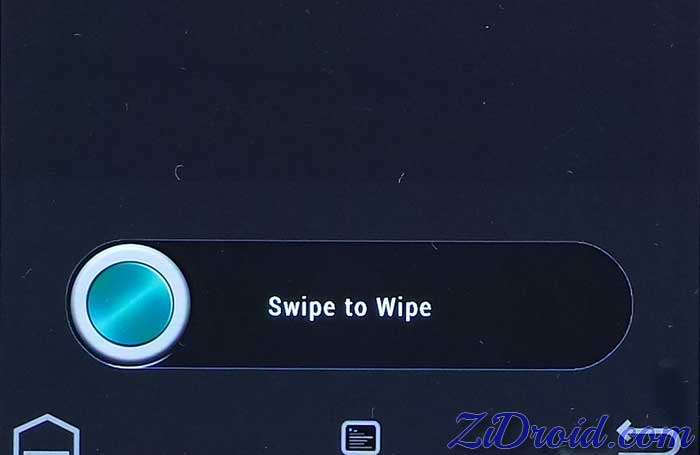
- Press the “Home” button, choose “Restore” option, tap “G900_OA8_…_Backup” then “Swipe to Restore” wait until it finish.



- Back to the home screen and choose “Reboot” option to boot into “Download Mode” you can boot into download mode also by pressing and holding vol down+home+power buttons then vol up.

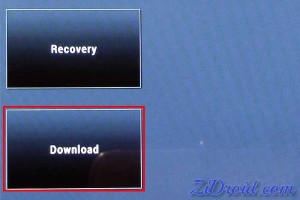
- Run Odin3 and place G900V_OA8_Stock_Partitions.tar.md5 in “PDA” section.

- Connect your Verizon galaxy S5 to your computer and once you see a sign in “ID:COM” click the “Start” button.

After 3 minutes your device will boot into the latest Android 5.0 Lollipop update with full root access 🙂
If your device runs hotter with severe battery drain after updating to 5.0 disabling SHealth and rebooting will fix the issue.
Source: 1
Last update : 19 Feb 2015
 ZiDroid Tutorials for Android smartphones
ZiDroid Tutorials for Android smartphones

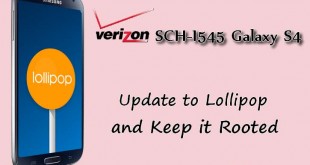
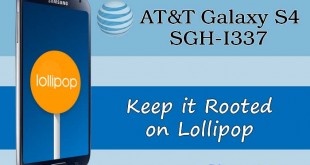
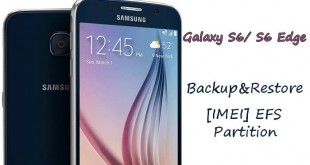
 Creative Commons 4.0
Creative Commons 4.0
Anyone having trouble playing music and multitasking? While my audiobook is playing if I go to Internet and start browsing it closes whatever media I’m listening to.
thanks for all but my verizon galaxy s5 900v keeps on setup wizards ‘please wait while we prepare your phone’ and never ends 🙁
after restarting without sd card and sim card , it’s over now. can we make udates through the kies?
Yes, you can but you will lose root access
Is there a way to install Verizon’s latest update: VRU1BNLC
I followed your instructions above and so am on VRU1VOA8
Sorry, typo, should say I am on VRU1BOA8
You mean OC4 update, no?
Hi. Since Safestrap doesn’t work in Android 5, how can I restore the data on my mobile? Regards.
You have to restore your data after installing the stock rooted ROM on Safestrap recovery mode because after rebooting your device it won’t work again
can you explain this in further detail i got lollipop working but im not sure how to recover my data.
No way to restore your data on lollipop
If you want to restore it, you have to downgrade to kitkat, follow this tutorial again, after step8 BEFORE STEP9
Without that you won’t be able to restore your data until developer update safestarp recovery to work on lollipop.
Is there a way to update to VRU1BOC4 and keep root?
If you’re on BOA8 already rooted then yes, i did it last week. Download the stock rooted BOC4 zip here
https://www.androidfilehost.com/?fid=95916177934554071
Put it in your sd card. Download ANK2 kernel here
https://www.androidfilehost.com/?fid=95916177934522370
Install Safestrap on your phone and open it and install recovery. You can’t use Safestrap on Lollipop so you have to Odin flash a Kit Kat kernal to do this. So flash the ANK2 kernel with Odin and reboot. Now you’ll get the familiar screen asking if you want to go into recovery. Hit recovery and you’ll be in Safestrap recovery. Wipe everything except the sd card and then install the stock rooted BOC4. Wipe cache and data and reboot. Done…you’ll be on rooted BOC4.
Any questions? I’ll try and answer them on here. Always, ALWAYS make a back up. And then make another one before doing any kind of flashing. And if you’re not comfortable flashing kernels and firmware on your phone, don’t do it.
I already have a rooted Verizon Galaxy S5 running 4.4.4. and I have installed Safestrap. I want to install the rooted BOC4 instead of BOA8. Is there a paritions file for BOC4? What would be the steps to do this to go to BOC4?
You can’t use Safestrap on Lollipop so you won’t be able to do any partitions like the rom slots on Safestrap. On 4.4.4 the instructions are the same as above. Download the stock rooted rom from the link i provided and put it on your sd card. Reboot and go into Safestrap recovery and do a data backup. Then on the stock slot do an advance wipe. Wipe Dalvik, data, cache and system. Do not wipe sd card. Then go to install and install the stock rooted rom. Then you’ll be on BOC4. Now to restore your data you have to Odin flash a Kit Kat kernel. You can download that from the link i provided above. To use Safestrap for anything you have to install Safestrap and install recovery. then Odin flash the Kit Kat kernal and reboot. You’ll be able to choose Safestrap now. Do whatever you need to do on Safestrap (restore data in this case) and flash lollipop kernal. The link below will get you the BOC4 kernel.
This method was tested by me personally on 04/19/2015 at 11:15 p.m. pacific time. My device is a Samsung S5 on Verizon wireless. I used Safestrap 3.75 and Odin 3.10.0! I hope this helped someone as i took time to explain everything the best i can. If you have questions i’ll try and answer them here. And yea i was a noob once so go ahead and ask away.
https://www.androidfilehost.com/?fid=95916177934548662
After doing this, I am having problems connecting to WiFi. Anyone else have this issue?
Did you try to reset your phone?
What do you mean reset? I installed NK7, towel rooted, and installed safestrap. I then wiped everything and “recovered” the rooted OA8. I then odin’ed the OA8 partitions.
I ran another factory reset. Same problem. Just bounces between “Connecting…” and “Saved, Secured”
Switch off “smart network switch” on WiFi settings
That is off.
Can you flash this by Odin3 LINK pass:ZiDroid.com
Hi, I could not extract the G900V_OA8_Stock_Rooted_Safestrap_Backup.rar file and also Placing the extracted folder into : ext-sdcard/TWRP/BACKUPS/c5e569b7, while I am on processing Safestrap mode on S5 G900V. Other one Video call is inactive. Please let me know the details.
Hi, I could not extract by Safestrap the G900V_OA8_Stock_Rooted_Backup.rar file and also Placing into : ext-sdcard/TWRP/BACKUPS/, while I am on processing Safestrap mode on S5 G900V. Other one, can i make Video call by different carrier’s SIM? Please let me know the details.
I am succeded. Thank u very much. Please advice me how to bypass Verizon data setting to active Hotspot?
Where is the user data backed up from Kitkat restored during this process?
ext-sdcard/TWRP/BACKUPS/
I am getting stuck on the initial ‘samsung galaxy’ screen after effect. if i enable md5 verify in safestrap, it says the recovery md5 does not match. is there an alternative to download it? can someone verify md5?
I’m sorry but there isn’t a notice in this post which ask you to check “Enable MD5 verification”
Regardless, with our without md5 verification, I am stuck on Samsung boot prompt after using Odin. Anyone resolved that?
Also, on the Odin part, the instructions say to flush the partitions file, yet the image shows the kernel in AP in Odin. I used the partitions, but was that the wrong file?
strangly enough, tried it again and it worked. started with reflashing to NCG, rooted just to get Safestrap in, then wiped, restored and Odined the partitions, and it was up. cool!
I have noticed that the Cooling Down notification is on almost all of the time. Is this because I am using a case? Is there a way to turn it off?
It seems the download link for the ROM appears to be broken again. Or the file was removed from the androidfilehost site.
Updated thank you to inform us
Urgh no luck on the mms issue, i’ve been searching all day. Can’t send mms if you did this the first way. I’ll try these new instructions now. And you can use Safestrap but it’s a little tricky. You have to Odin back to a Kit Kat kernel and when you reboot you can go into Safestrap. After you do whatever you want to do in Safestrap you reboot to download mode and Odin back to OA8 kernel. I did it earlier using these files.
Kit Kat kernel with SS http://forum.xda-developers.com/devdb/project/dl/?id=11023&task=get
OA8 Lollipop kernel http://forum.xda-developers.com/devdb/project/dl/?id=11022&task=get
Is it possible it’s the messaging app? I have been using mysms for a while and like it much better than the stock app.
The ROM Link is broken, will the following file work “G900V_OA8_Stock_Rooted_Safestrap_Backup.rar” in lieu of the “G900V_OA8_100%_Stock_Rooted_ROM.zip”.
Thanks!
No its another instructions and you can check the new instruction now
Thanks for the updated links Aton.
One more quick question, do you know if the WiFi Hotspot function with FoxFi will work on the update to 0A8?
Thanks again!
I am using foxfi with this upgrade and it works well, just as it did under Kit Kat.
Awesome, thanks for the information!
not able to swipe rom in sd card. any suggestions
So I am running 5.0 just fine now after following all of the instructions. However, I can no longer boot into safestrap. It boots into the stock recovery. Safestrap is still on my phone, and I hit the button to reinstall it, but it still boots into the stock recovery.
Safestrap doesn’t work with 5.0. I’m still looking for a custom recovery for my rooted S5 on 5.0. I think until someone comes up with one we’re stuck with stock recovery.
Everything worked great but I’ve noticed my mms messages aren’t going through. Everytime I send one it fails. SMS messages are ok. Anybody else have this issue? Going to do a full hard reset tonight and see if that’ll help.
I’ve followed the directions to a T and my phone gets stuck on the first boot screen. Not the Verizon splash screen. What do you think the problem is?
Did you flash OA8_Stock_Kernel?
Yes, I fix everything on the instructions… I gets fix on the Galaxy S5 screen everything time.
Reflash kitkat firmware wipe data and factory reset is recommended after reflashing
Hi Aton,
I reflashed kitkat and updated to NI2 rooted and tried again, I still get stuck at the Samsung Galaxy S5 Custom Android screen on startup? Any suggestions?
Hi JMF,
Did you ever get this to work? I get stuck on the same screen everytime as well.
Has anyone found a way/workaround to edit smsc settings? Please do tell. Sims that aren’t Verizon can’t send sms :< Thanks in advance!
Good day, sir. I just need to ask how I can re-install this update? I mean, I’ve installed it on my device and it is working smoothly. But I worry that I may have had removed some programs (using TiBu Root) that I shouldn’t have had. Nothing’s wrong except that I often get an SMS send failure. No problems with calls or anything else. Please do help me. And I’m sorry if my questions seems like a dumb one. I am not quite an advanced user. 🙁
Flash NK2 kernel then follow the instructions again
I’ve read from some place that it is an issue with SMSC because I’m using a sim that isn’t from Verizon (I’m not in the US). Do you have any ideas on how I can solve this problem? I can receive texts and calls, and can call others, all I can’t do is send SMS. Please please help me. Thank you for that answer btw. I’ve done that last night and wiped cache partition and still no luck.
My phone is stuck on the screen that shows the little android guy (black background, words and icons all white). that tune that plays right before the verizon splash screen goes on plays about 75% then cuts off and phone is just stuck. I am freaking out!
Reflash kitkat firmware and root it then retry again
It works!!! Thank you so much
Confirmed working on my S5. I upgraded from rooted NI2 version straight to lollipop and it worked perfect.
it works great
Beautiful!!! Thank you very much, it worked flawlessly. I read the instructions by muniz_ri on xda but these instructions are more simple. And with pictures. I’m not a noob but simple is better. Thanks again and my s5 is almost done optimizing apps now.
I have rooted G900VVRU1ANCG. Do I need to upgrade to an intermediate version before this upgrade?
No, you can start
It worked as you said.
One thing I would have done differently is that I would move all apps back from the SD card before upgrading. I had some moved normally and others through Link2SD. If I did not have enough room in the phone’s memory, I would move them individually, back them up with Titanium Backup, then uninstall them.
This makes no sense. The links under “ROM” and “kernel” point to a site to download firmware for the Galaxy S4, NOT the Galaxy S5. This gives one pause. You offer no explanation for this, never acknowledge this. Am I really supposed to flash a ROM and a kernel that is labeled for different phone?
Also, does the G900VVRU1ANK7 update break root? If so, how is one to root it after that – I thought Towelroot only worked for ROMS dated prior to early 6-2014 or so.
So A good place to start would be to answer the above question: does the first part of the OTA update – G900VVRU1ANK7 – break root? (I would think not, after all, your article is about KEEPING root, but still. why not include this information?) Because their are loads of folks who are rooted via Towelroot, and don’t have a way to root after an update.
I really want this to work. I have a locked bootloader, and want Lollipop, ART, and SD card access. But I cannot chance this method until the author answers questions I have above. Thank you much for this, but can the author please explain?
The links for the Verizon galaxy S5 SM-G900V and the files named as “G900V_OA8_100%_Stock_Rooted_ROM.zip” for ROM and “G900V_OA8_Stock_Kernel.tar.md5” for kernel
Updating to “G900VVRU1ANK7” break root but you can root it by following this post link
I don’t include this information because this tutorial is for keeping root not how to root
I hope that I answered all your questions
I have the unlocked bootloader on the dev ed. of the S5. Can I use this rooted Lollipop with Odin and keep root I have on NK2? I can’t use safestrap as my bootloader is not locked.
This rooted ROM is flashable via recovery not Odin
Thanks, now that I think about it…it’s obvious. Appreciate it. I’ll use recovery.
I am stuck on an unrooted ANK7 right now. How can I root to start this?
You can downgrade to NK2 by flashing G900VVRU1ANK2 : https://www.androidfilehost.com/?fid=95864024717068430
Anyone else tried this method yet and can confirm?
I did, used towel root. Worked perfectly. Make sure you all ready have towel root download though yo make things easier