Safe mode allows you to turn on the device with third-party apps disabled. Then you can easily remove all apps that may be causing a conflict or software problem. To boot your device in this mode and use it to …
Read More »Fix : Missing Lock Screen Shortcut on KitKat for Galaxy S4
Camera lock screen shortcut is one of the new features of the latest Android 4.4.2 KitKat for the galaxy S4, which make it easier to launch apps (camera and other apps) from lock screen directly without needing to unlock it. …
Read More »How to Restore Galaxy Devices to Factory Default Settings
If your mobile phone is slow, keeps freezing, doesn’t work, respond as well as it should or want to refresh the system performance, it may help to take it back to factory default settings. Resetting your phone to factory default …
Read More »How to Use your Adroid Mobile Phone as a Wi-Fi Hotspot
Tethering turn your smart mobile phone as a Wi-Fi hotspot and allows you to share your mobile phone’s 3G or 4G data connection with other smart phones, computers or any other devices via WLAN. you need to configure your mobile phone …
Read More »How to Install ADB, Fastboot and Drivers in Few Seconds
Android Debug Bridge (ADB) and fastboot are the most important tools for your device If you are an Android user and would like to have a communication between your desktop computer and your Android device or interested in root, install/uninstall apps, …
Read More » ZiDroid Tutorials for Android smartphones
ZiDroid Tutorials for Android smartphones


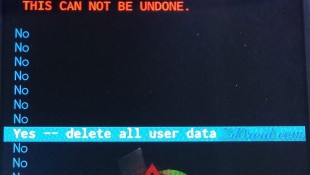


 Creative Commons 4.0
Creative Commons 4.0