 Unlocking bootloader for LG devices wasn’t that easy process for many users, but with the latest flagship LG G4, LG has released its own official bootloader unlock tools which is a nice touch from LG for some of its models. This tool will allow you to unlock LG G4 bootloader easily.
Unlocking bootloader for LG devices wasn’t that easy process for many users, but with the latest flagship LG G4, LG has released its own official bootloader unlock tools which is a nice touch from LG for some of its models. This tool will allow you to unlock LG G4 bootloader easily.
Unlocked bootloader gives you the green light to have more access to your LG’s hardware/software, with an open bootloader you can install custom stuff to your device like root, custom ROM, recovery, kernel, and more.
For now LG bootloader tool is only available for the international G4 (H815) the EU open market model, and the company will add more devices with unlockable bootloaders in the future.
This will be a step by step guide on how to officially unlock LG G4 bootlader.
Please note: Unlocking LG G4 bootloader will void your device’s warranty and wipe all your data. If you will follow our guide do it on your own responsibility.
Requirements:
- LG driver for Windows, Mac installed on your computer.
- LG G4 and original USB cord.
- Fastboot and adb installed on your computer, follow our guide on how to get adb and fastboot installed in few seconds.
Steps:
- Note your phone’s IMEI number somewhere (the first 15 digits). To get the IMEI number go to Settings > About phone > Status or dial *#06#.
- Enable USB debugging on your phone. To enable USB debugging go to Settings > About phone > Software info, tap Build number 7 times until you see “You are now a developer”, Return to Settings screen, Tap Developer options, then enable USB debugging.
- Enable OEM unlock on your device. To enable OEM unlock, go to Settings > Developer options then turn on Enable OEM unlock.
- Go LG Developer page, then log in to your account, if you don’t have an account please register for a new account as “LG Developer Member”.

- Scroll down to the bottom of LG Developer page then click Starting Unlocking the Bootloader.

- Make sure you LG driver installed on your computer.
- Connect your device to the PC via USB cable.
- Go to fastboot and adb folder then open a command window. To open command window hold Shift key + right click on an empty area, then click Open new command window here.
- Type the following command (make sure your device’s screen is unlocked, tap OK once you see “allow USB debugging”):
adb reboot-bootloader
 If you have trouble connecting the adb server change connection protocol from MTP to PTP.
If you have trouble connecting the adb server change connection protocol from MTP to PTP. - Once your device reboot into fastboot mode, type the following command:
fastboot oem device-id

- The previous command will print your device’s ID.

- Right click on command window, select Mark, highlight your device’s ID (only the code without “Device-ID”, “bootloader”), then hit Enter key to copy the highlighted code.
- Paste your device ID (the 2 lines) into a notepad file. Your device’s ID need to be in ONE line (not 2 lines without spaces) and it must be looking like this:
CD58B679A38D6B6139A518F37A05E013F93190BD558261DBBC554E8EF88789B1. - Back to your browser, choose your phone’s model, paste your device’s IMEI (step 1) into IMEI or MEID field, paste your device’s ID (step 13) into Device ID field, then click Confirm.
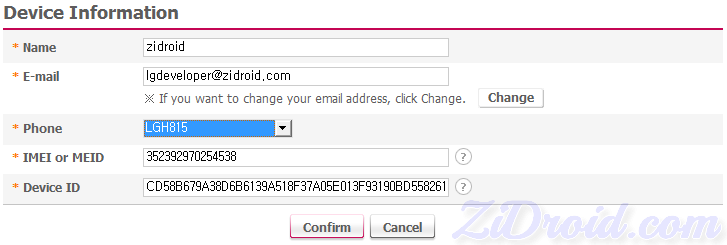
- If your IMEI number and Device ID are valid, LG will send you the unlock key to your email on an attached file named “unlock.bin”.
- Download the attached file “unlock.bin” to your PC, copy that file to adb directory.
- Type the following cmd into command window:
fastboot reboot-bootloader

- To unlock LG G4 bootloader type (Make sure you back up your data, the following command will wipe your data):
fastboot flash unlock unlock.bin

Now your phone has an unlocked bootloader
How to check the bootloader lock status:
Now you are done with the bootloader. Its the time of flashing custom kernel, recovery (TWRP/CWM), root, or custom ROM.
 ZiDroid Tutorials for Android smartphones
ZiDroid Tutorials for Android smartphones





 Creative Commons 4.0
Creative Commons 4.0