if you were planning on getting a Samsung galaxy S6 or galaxy S6 Edge the next few days, we have good news for you! root status has already been reached for the US T-Mobile galaxy S6 (SM-G920T) and galaxy S6 Edge (SM-G925T) thanks to “Chainfire“, it wasn’t hard for him to do it,
Only very minor modifications were necessary [to the existing CFAR script]. The S6 CFAR has been tested on a real device, and root was achieved.
This mean that Auto-Root will be available also for ALL unlocked bootloader galaxy S6 and S6 Edge models, no chance for locked bootloader as always.
Now start explaining how to root T-Mobile galaxy S6 and S6 Edge (SM-G920T, SM-G920T) using CF-Auto-Root method.
Preparation:
- Charge your galaxy S6 / S6 Edge (at least 20%).
- Backup the important files to your PC in case of this process corrupt your data.
- Download Cf-auto-root file for your device:
– Samsung galaxy S6 (SM-G920T) FILE.
– Samsung galaxy S6 Edge (SM-G925T) FILE. - Download and install Samsung USB driver on your PC.
Caution:
- Rooting your galaxy S6 or S6 Edge using Auto-Root method will void your device’s warranty.
- Modifying your device by flashing CF-Auto-Root file will trip KNOX security to 0x1.
- Tripping the KNOX security will probably kill Samsung KNOX’s mobile payments (not confirmed yet).
- Root your galaxy S6 or S6 Edge at your own risk.
Instructions:
- Extract the downloaded CF-Auto-Root zip file using any extracting tool.
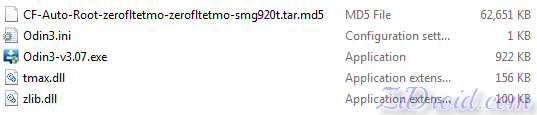
- Right click Odin3 tool and Run it as administrator, Don’t use Odin3 v3.07 it doesn’t work for galaxy S6, use Odin3 v3.10.6.

- Click the PDA Button then browse to the extracted “CF-Auto-Root-….tar.md5” file.

- Shut down the your device, then put it into Download Mode (Vol Down+Home+Power), then Vol Up.

- Connect the Galaxy S6/ S6 Edge to the PC via USB cable, wait until windows install the required drivers, ID:COM box turn to blue with COM number.

- Click the Start button in Odin3 to begin the process.

- Wait few second until you see PASS! Or RESET!.

- Disconnect your device.
- Your galaxy S6 / S6 Edge will reboot 2 or 3 times, the first time takes few minutes more than usual.
- After it boot, Go to Play store to update SuperSU App.
- Launch SuperSU App, Tap Continue then Normal If it Asked for Updating SU binary
- Tap OK if it Asked to disable KNOX.
Congratulation, you have successfully root T-Mobile galaxy S6 / galaxy S6 Edge, you can start modifying system files or whatever you want, to make sure you have root permission on your device, install “Root Checker” App from Google Play store and check root.
Source: 1
 ZiDroid Tutorials for Android smartphones
ZiDroid Tutorials for Android smartphones



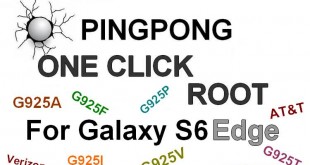
 Creative Commons 4.0
Creative Commons 4.0
download