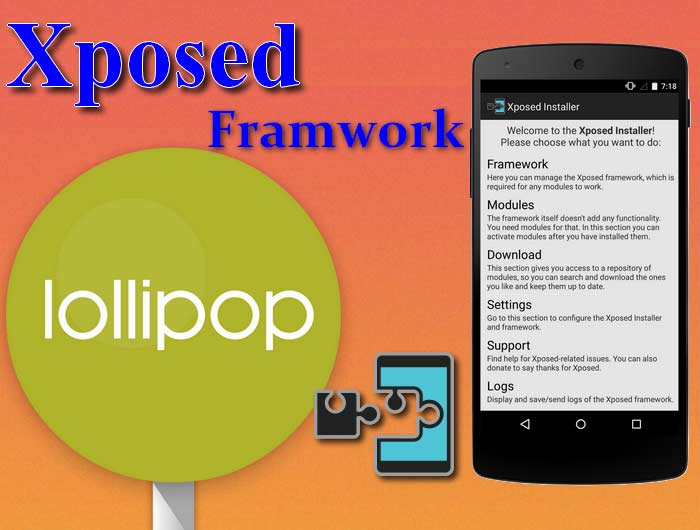 Breaking support for Xposed was one of the few reasons which was pushing users to refuse Android 5.0 Lollipop update.
Breaking support for Xposed was one of the few reasons which was pushing users to refuse Android 5.0 Lollipop update.
But now after the hard work from the developer “rovo89“, Xposed Framework has finally available for Android Lollipop.
Xposed for Lollipop update is still an alpha version so keep that in mind you might run in some bugs, unfortunately it is not working for all Android devices yet, ARMv7+ devices only except Samsung TouchWiz ROM.
If you don’t know what is “Xposed” its the best tool for rooted android devices ever which brings tons of customization and tweaks to the stock or custom ROM of your device, its the “Cydia” of Android OS.
The installation of Xposed Framework on Lollipop is different than KitKat because it requires flashing a zip file via custom recovery, In this post we will show you how to install Xposed for Android Lollipop 5.0 for your device.
Requirements :
- Rooted Android device running on Android 5.0 Lollipop with custom recovery installed.
- “XposedInstaller_3.0-alpha4.apk” APP to manage installed modules.
- Flashable “xposed-arm-20150430.zip” FILE to install the framework manually.
- In case of this process corrupt your files please take a backup of your data.
Instructions :
- Download the required app and file to your device eg: download folder.

- Install XposedInstaller_3.0-alpha1.apk app.
- Reboot your device to recovery mode eg: TWRP recovery.
- Tap “Install” option then browse the zip file to install it.

- Once you find the zip file “xposed-arm-20150213b.zip” click it.
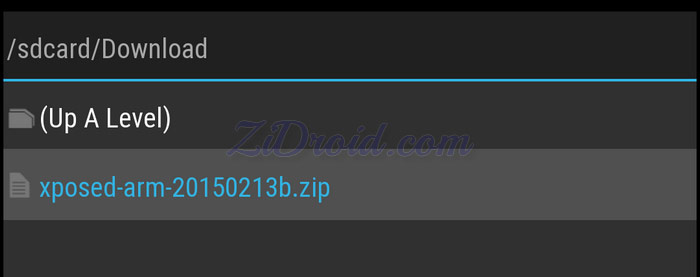
- Swipe to confirm flash it will take a few second.
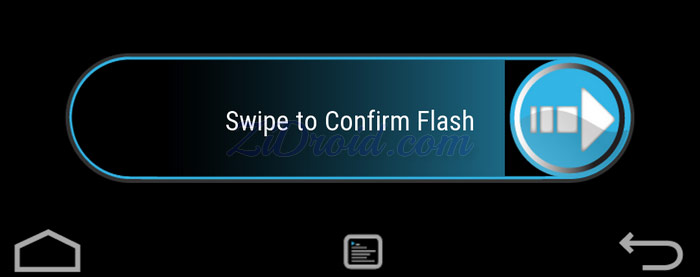
- After you see “Successful”, hit “Reboot System”

First time reboot will take long time than usual.
– Please keep in mind not all of modules gonna work on Lollipop otherwise you might run in bootloop or any other issues.
– However we post this guide for installing Xposed for Android Lollipop and its working fine for us without any problem but its recommended for newbies to wait until Xposed has been tested enough.
– If you can’t wait, you can use our guide at your own risk.
Enjoy Xposed on your Android device which running Android 5.0 Lollipop 🙂
– Warning: this is working only on Android 5.0 Lollipop, it does NOT work on Android 5.1.
How to check if your device is ARMv7+ or not :
- Install “Terminal Emulator for Android” APP from play store
- Open the app and type the following cmd
getprop ro.product.cpu.abi
and hit enter

- If you see armeabi-v7x that’s mean the Xposed will work if not, please don’t try it or you will soft-brick your Android device.
Source: 1
 ZiDroid Tutorials for Android smartphones
ZiDroid Tutorials for Android smartphones




 Creative Commons 4.0
Creative Commons 4.0