 If you own a Samsung galaxy S6 or S6 edge, then you have listened about battery drain and deep sleep issue, don’t worry this problem exists only on some devices that have been rooted using Auto-Root method or installed TWRP custom recovery.
If you own a Samsung galaxy S6 or S6 edge, then you have listened about battery drain and deep sleep issue, don’t worry this problem exists only on some devices that have been rooted using Auto-Root method or installed TWRP custom recovery.
You don’t know if your device is affected by this issue or not? download and install “3C CPU Manager” application, in the first tab (CPU), you can check Up time VS the actual Sleep time, if you have “0” sleep time that’s mean your device is affected by deep sleep issue.
 We have a good news for you, you can fix it easily now and there is two method for how to fix battery drain and deep sleep issue on your Samsung galaxy S6 and galaxy S6 edge.
We have a good news for you, you can fix it easily now and there is two method for how to fix battery drain and deep sleep issue on your Samsung galaxy S6 and galaxy S6 edge.
Method 1 (if you do/don’t have custom recovery installed on your device):
Requirements:
Instructions:
- Install Android terminal emulator App on your device.
- Open Terminal Emulator and type:
su

- Grant permissions.

- After that copy/paste the following lines:
mount -o rw,remount /system /system
mkdir /system/su.d
chmod 0700 /system/su.d
echo "#!/tmp-mksh/tmp-mksh" > /system/su.d/000000deepsleep
echo "echo 'temporary none' > /sys/class/scsi_disk/0:0:0:1/cache_type" >> /system/su.d/000000deepsleep
echo "echo 'temporary none' > /sys/class/scsi_disk/0:0:0:2/cache_type" >> /system/su.d/000000deepsleep
chmod 0700 /system/su.d/000000deepsleep
reboot

- Hit enter or reboot manually your device to apply the fix.
Method 2 (if you have custom recovery installed on your device):
Requirements:
- Samsung galaxy S6/S6 edge.
- “Galaxy S6 deep sleep fix flashable zip” file.
Instructions:
- Download “UPDATE-S6-DeepSleepFix.zip” file to your device storage (ex: download folder).
- Reboot into recovery mode.
- On the main screen, press Install option.

- Navigate and select the downloaded zip file step1.
- Swipe to confirm flashing the file.

- At the end, Hit Reboot System.

Yes, that’s it you have successfully fixed battery drain and deep sleep issue on your Samsung galaxy S6 and galaxy S6 edge (yes it does work for all variant)
 ZiDroid Tutorials for Android smartphones
ZiDroid Tutorials for Android smartphones



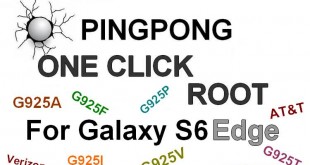
 Creative Commons 4.0
Creative Commons 4.0
Hi, Do you know why S6 can’t into deep sleep mode after root ?
Hi I have an s6 edge. I am also suffering from battery drainage. My phone has been rooted, was done by the guys at the shop when I wanted mines unlocked to all network. My sleep time sais “n/a” I’m assuming I’m suffering from deep sleep issues. Would I lose root if I follow method one. Also what affects would my phone want to do a factory reset?
Thanks
Hey Aton I have a rooted galaxy s6 edge and i do not have custom recovery installed so i tried method 1 however you cannot copy and paste in the terminal emulator, any help?
Hi Aton.
I’m new on Android and Samasung world. I bought S6 Edge a month ago and always having battery drain and slope in the Battery graph from Galaxy settings/Battery. I read about the deep sleep but I’m not quite sure about the rooting thing. My device is new and never been touch in terms of Hacking or modifiyng the internal firmware.
So what should I really do, which method should I follow, Does it void the warranty like I’ve heard?.
Thanks in advance.
Hi,
Rooting voids the warranty but you can restore it at any time by flashing official firmwares
Battery drain problem is happening sometimes for users who flash custom recovery. If your device never been modified then you don’t have the battery drain problem and this is normal but you can save your battery by disabling bloatwares (it will not help more but it will save a little the battery)
But I tried 3C CPU Manager and it showed 0 sleep time. So I do have deep sleep issue.
Then check which app is causing the problem
I try this method, but nothing, still deep sleep problem :/
Factory reset then try it again
Betterbatterystats shows that Deep sleep time 34m 56s (50.5%)
and Boot 1hr 8m 20s.. Screen awake 24m 57s..
So do i have the Deep sleep issue on my galaxy s6????
No you don’t have deep sleep issue