Google has released the latest official Android 6.0 Marshmallow update to Nexus 5 and Nexus 6, if you are interesting in rooting your phone on Android 6.0 you should know that the old rooting methods won’t root your device since Android 6.0 Marshmallow has a different architecture, so don’t try it or your phone will just show a red triangle and says your device maybe corrupt, then the screen goes black.
You’ll need a modified kernel that allows permissive to root your device by flashing SuperSU zip file using custom recovery. Chanfire has made the hard work and released a modified kernel and SuperSU zip files which allow root with SELinux in Enforcing mode.
We are here today to learn you step by step how to root Nexus 5 ad Nexus 6 on Android 6.0 Marshmallow.
requirements:
- Nexus 5/ Nexus 6 running on Android 6.0 Marshmallow with unlocked bootloader, check our guide on how to unlock bootloader for Nexus devices.
- Google drivers and adb/ fastboot installed on your PC, check our guide on how to install adb/fastboot in few seconds.
- Modified kernel for Nexus 5 build MRA58K/ Nexus 6 build MRA58K, latest SuperSU zip file and latest TWRP custom recovery for Nexus 5/ Nexus 6.
Steps:
- Download the kernel, recovery of your device to the PC and BETA-SuperSU-v2.52.zip to your phone.
- Rename kernel file to boot.img and recovery file to twrp.img then place them into adb folder.
- Enable USB debugging and OEM unlocking under Developer options in Settings.

- Connect your device to the PC via USB cable.
- Change USB connection from Charging to Transfer files.
- Open adb command window and type:
adb reboot-bootloader

- Once your device rebooted into bootloader mode, type the following command to flash the kernel:
fastboot flash boot boot.img

- Then type the following command to flash twrp recovery:
fastboot flash recovery twrp.img

- If everything goes fine boot your phone into recovery mode by pressing Volume up/down to navigate to Recovery mode then press power key to confirm.
- Press Install option in TWRP recovery to flash BETA-SuperSU-v2.52.zip file.


- Now you are ready to reboot your device.

- After rebooting your phone you should find SuperSU App icon on your device’s app drawer.
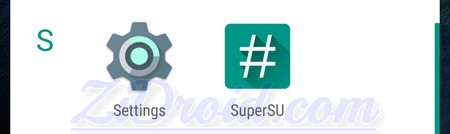
To make sure that your device is rooted, download and install Root Checker App from Google play store.
Sources: 1
 ZiDroid Tutorials for Android smartphones
ZiDroid Tutorials for Android smartphones




 Creative Commons 4.0
Creative Commons 4.0
10/10 Works great!